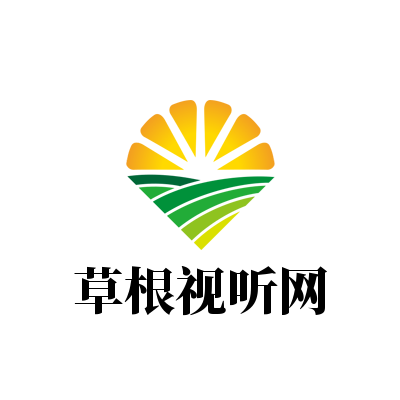💻Oracle Comment Syntax Explained 📝
When working with Oracle databases, understanding how to use comments effectively can enhance your database management skills. Oracle allows you to add comments to tables and columns using specific syntax. This helps in maintaining clear documentation for future reference.
Adding a comment to a table is straightforward. You simply use the `COMMENT ON TABLE` statement. For example:
```sql
COMMENT ON TABLE employees IS 'This table contains employee details.';
```
Similarly, adding a comment to a column involves specifying the column name after the table name. Here's an example:
```sql
COMMENT ON COLUMN employees.id IS 'Unique identifier for each employee.';
```
These comments are stored in the data dictionary and can be viewed using the `USER_TAB_COMMENTS` and `USER_COL_COMMENTS` views. 😊 Using comments not only makes your database more understandable but also aids in debugging and collaboration among team members. Remember, well-documented databases are easier to maintain and modify over time. 🚀
So next time you're working on an Oracle project, don't forget to utilize this handy feature! 💻✨
免责声明:本答案或内容为用户上传,不代表本网观点。其原创性以及文中陈述文字和内容未经本站证实,对本文以及其中全部或者部分内容、文字的真实性、完整性、及时性本站不作任何保证或承诺,请读者仅作参考,并请自行核实相关内容。 如遇侵权请及时联系本站删除。